PLAYWRIGHT - Web Automation Tool for Developers
In the ever-evolving landscape of test automation, there’s a rising star that has captured the attention of developers and testers alike — Playwright.

Introduction - The Rise of Playwright
In the ever-evolving landscape of test automation, there’s a rising star that has captured the attention of developers and testers alike — Playwright. Built by Microsoft and open-sourced in 2020, Playwright is redefining the way end-to-end testing is performed, offering speed, reliability, and modern features that traditional tools lack.
As web applications grow in complexity and variety, the demand for cross-browser, fast, and stable test execution has skyrocketed. Selenium paved the early way for automation. Cypress then brought speed and simplicity. Now, Playwright combines the best of both worlds — offering a modern framework suited for today’s applications.
Its ability to simulate user behavior across multiple browsers, devices, and geolocations, all while delivering powerful debugging and CI/CD integration features, is what makes Playwright the go-to solution for many QA and DevOps teams.
Key Features That Make Playwright Stand Out
1. Cross-Browser Testing
Playwright is built to support cross-browser testing out of the box. It allows you to test your web applications across Chromium, Firefox, and WebKit engines using the same API, which ensures a consistent and reliable testing experience.
Cross-browser testing ensures:
- Consistent user experience
- Catching browser-specific bugs
- Accessibility across platforms (desktop and mobile)
- Higher test coverage
2. Auto-Waiting
One of Playwright’s most powerful and developer-friendly features is its built-in auto-waiting mechanism, which waits for elements to be ready before performing actions like clicking, typing, or asserting.
Auto-waiting means Playwright automatically waits for:
- The element to be attached to the DOM
- The element to be visible
- The element to be enabled and stable (not animating/moving)
- Network calls and navigations to complete
This reduces flakiness and the need for manually inserted waits like waitForTimeout, making tests more reliable and faster.
Code Snippet - No Manual Wait Required

In the above example, Playwright will wait until the #submit button is:
- Present in DOM
- Visible
- Enabled before clicking it.
Manual Wait (Only When Needed)
Sometimes you may want to explicitly wait for a condition or selector
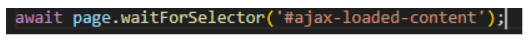
But only use this if you're sure auto-wait won't cover your scenario.
3. Parallel Execution and Built-in Test Runner
Playwright comes with a powerful built-in test runner that supports parallel execution, test sharding, and isolated browser contexts — all without needing extra configuration or third-party libraries.
Playwright includes its own test runner (@playwright/test) that offers:
- Test organization (describe, test)
- Fixtures for test setup/teardown
- Built-in reporters, parallel execution, and timeout management
- Auto-retry and test isolation features
Just like Jest or Mocha but built specifically for end-to-end browser testing.
4.Multi-language Support
Playwright is a language-agnostic automation framework designed to work across multiple programming languages. This flexibility allows teams to write end-to-end tests in the language they are most comfortable with Playwright Supports JavaScript, TypeScript, Python, Java, and C#.
5. Device Emulation and Geolocation Testing
Playwright offers built-in support for device emulation and geolocation testing, making it easy to simulate real-world conditions such as mobile browsing, different screen sizes, user agents, touch events, and even location-based behaviors — without needing physical devices.
- Screen dimensions (viewport)
- Device scale factor (DPR)
- User agent string
- Touch support
- Orientation (portrait/landscape)
Code Snippet - Mobile Emulation

Real-World Advantages
1. CI/CD Integration Playwright integrates smoothly with GitHub Actions, Jenkins, Azure DevOps, and other CI/CD tools, enabling fully automated browser testing in your development pipelines.
2. Debugging Capabilities With automatic screenshots, videos, and trace logs captured on failure, developers can easily replay tests and debug issues effectively.
3. Network Interception and Mocking Playwright lets you intercept network calls to mock API responses, test error scenarios, simulate slow networks, or even block certain requests.
4. Powerful Selectors Engine With support for CSS, XPath, text, role-based, and custom selectors, Playwright makes it easy to target even the most dynamic or complex DOM elements with precision.
5.Multi-tab and Multi-context Testing Playwright allow simulating user behavior across multiple tabs or separate browser contexts, perfect for testing scenarios like switching users, pop-ups, or crosstab actions.
Code Snippet - Multi-tab Testing
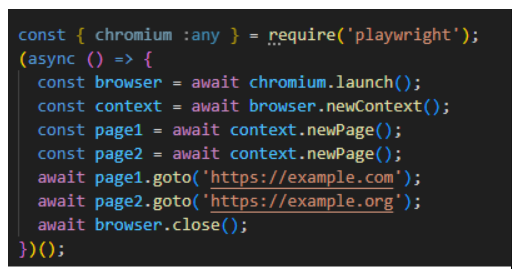
Playwright vs Selenium: A Side-by-Side Comparison
Installation
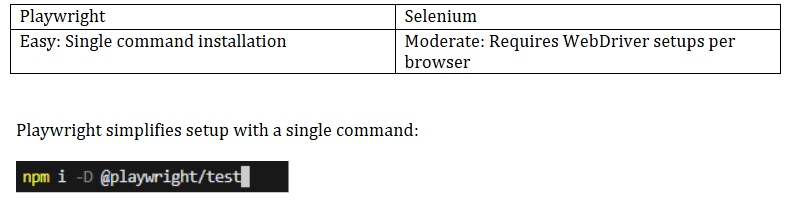
It also installs all necessary browser binaries automatically. Selenium, in contrast, involves downloading and configuring separate WebDrivers like chromedriver, geckodriver, etc., increasing setup time and potential misconfigurations.
Architecture
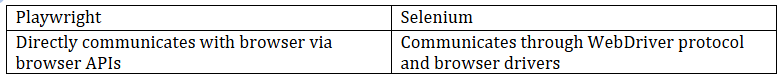
Playwright communicates directly with browser engines like Chromium and WebKit using native APIs. This results in faster, more stable automation. Selenium uses the WebDriver protocol, adding an intermediary layer that can slow down execution and introduce flakiness.
Browser Support

Playwright uniquely supports WebKit (the engine behind Safari) along with Chromium and Firefox using a single API. Selenium supports a wider range of browsers, including legacy support, but behavior can vary depending on the driver implementations.
Execution Speed
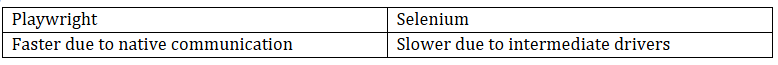
By skipping the WebDriver layer, Playwright achieves faster interactions with the browser. Selenium’s dependency on WebDriver introduces additional network hops and delays.
Element Handling (Auto-Wait)
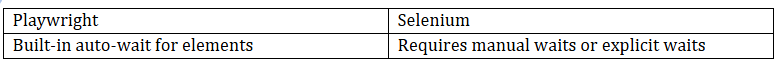
Playwright automatically waits for elements to be visible and actionable before performing operations. Selenium requires manual wait logic like WebDriverWait, adding code complexity and risk of flakiness.
Test Runner

Parallel Execution

Language Support
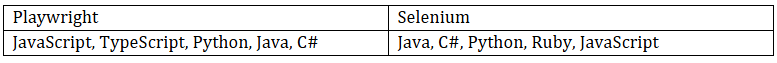
Playwright offers official libraries for modern languages and full TypeScript support. Selenium supports more legacy systems and languages.
Mobile Emulation

Playwright allows mobile emulation using device descriptors like iPhone 12 with just a few lines of code. Selenium requires third-party tools.
Network Interception
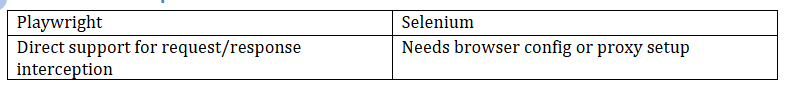
Playwright allows intercepting and mocking requests using its route API. Selenium lacks this natively and relies on proxies.
Headless Testing
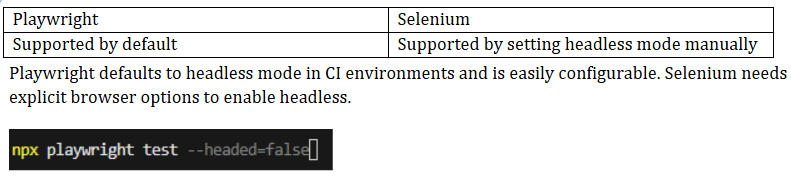
Debugging & Tracing

Community & Ecosystem

Selenium has been the industry standard with broad adoption. Playwright is newer but rapidly growing due to Microsoft’s active development and modern features.
Smart and Flexible Selectors in Playwright
One of the standout features in Playwright is its powerful selector engine, allowing precise and flexible element location strategies.
Examples of Playwright Selectors

Final Thoughts on the Future of Playwright
Playwright has rapidly emerged as one of the most modern, developer-friendly, and reliable test automation frameworks available today. With its cross-browser support, headless execution, powerful debugging utilities, and seamless CI/CD integration, it addresses the key needs of contemporary web development and testing.
As enterprise applications continue to grow in complexity and demand high levels of automation coverage, tools like Playwright are reshaping the way teams approach quality assurance. Its capability to handle multi-tab, multi-context, device emulation, and network mocking out-of-the-box gives it a major edge over traditional solutions.
Backed by Microsoft and powered by an active, fast-growing community, Playwright is continuously evolving to meet the demands of modern software development.
Whether you're kickstarting a new automation initiative or planning a migration from legacy tools like Selenium, Playwright is a forward-thinking investment that can scale with your needs.



